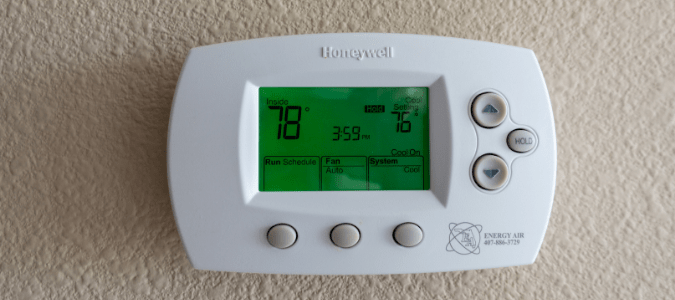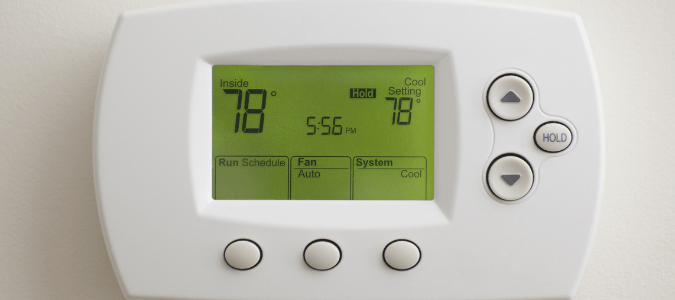Your AC is a complex system made up of many interconnected parts. If any one part fails, the system can’t work at peak efficiency. But if the thermostat isn’t working, the whole air-conditioning system is down. The thermostat is the little box on your wall that controls the AC. No power to thermostat means you can’t turn your AC on or off, or set it to the right temperature.
Simple Fixes
When your thermostat loses power, there are a few simple things to check first. The very first thing to do is to make sure it’s actually turned on. This is especially something to check with older thermostats. As long as they are receiving power, newer digital thermostats will still show something on their displays, even when they are off. If your thermostat is digital and its display screen is completely blank, that likely means it has lost power.
If your home has an older thermostat, it also may be the kind that runs on batteries. As a rule of thumb, you should replace the batteries once a year to ensure that they keep working as they should. If your thermostat loses power, try replacing the batteries to see if that fixes the issue.
Overloaded Circuit Breaker
If the thermostat seems to be on and the batteries are good, or if it doesn’t have batteries, the next thing to check is the circuit breaker. Like everything in your home that runs on electricity, the thermostat is connected to a switch in your home’s circuit breaker. The system will automatically shut down if the circuit supplying electricity to your thermostat gets overloaded. The circuit will flip to the Off position.
It’s simple enough to look at your circuit breaker, see if the switch has turned off, and flip it back on again. Sometimes, this will fix the problem. Other times, the switch will turn off again. If this happens in your home, it signals you may need to upgrade your electrical panel or you may have some other problem that needs to be diagnosed by a professional.
Safety Switch Has Been Tripped
If none of these steps fixes the problem, there is a different issue. Sometimes, a problem with the safety switch on your AC can cause the thermostat to lose power. Most AC safety switches are next to the drain pan. Excess moisture can trip this switch, causing the transformer to stop supplying power to the thermostat. If this has happened with your AC, it is a safety mechanism that needs to be inspected by a heating and cooling specialist to determine the cause.
Bad Wiring
A bad transformer or bad wiring can also cause your thermostat to go blank. Another possibility is simply that the thermostat is broken and needs replacing. All thermostats reach the end of their lifespan at some point. If yours is an older one, it’s a good idea to replace it with a programmable one. These thermostats save you money on your energy bills since you can pre-set your AC to temperatures that make sense for your day-to-day schedule and comfort level.
Smart thermostats are the latest version of programmable thermostats. You can control these remotely, from your phone or computer. This enables you not just to set your AC in advance based on your daily schedule, but also to make quick changes as needed if unexpected situations come up.
Some smart thermostats even allow you to set reminders to replace your AC filters at regular intervals. Changing out dirty filters is one of the simplest yet most important ways you can protect and extend the life of your AC. That makes reminders from a smart thermostat a very helpful function for lots of homeowners.
If you aren’t able to determine the reason why your thermostat is not working, it’s time to contact an HVAC specialist. A professional can inspect your AC system to figure out what went wrong. They can determine the right fix for the issue, to keep it from happening again. They can also schedule regular maintenance checks to extend the life of your AC and keep it running as efficiently as possible. This will save you money and keep you and your loved ones comfortable throughout the seasons.
Thermostat Test if Wire Is Getting Power
When your thermostat is not working, it can sometimes be hard to tell whether it’s actually getting power. There are wires in the thermostat as well as in other parts of the AC system that sometimes get loose or corroded. They can even be damaged by rodent pests chewing on them. Wiring issues can cause power flow problems to the thermostat. Fortunately, it’s relatively simple to do a thermostat test to see if the wire is getting power.
How To Conduct a Simple Wiring Test
The simplest wiring test doesn’t require any special equipment or knowledge. All you have to do is switch the Fan setting on your thermostat from Auto to On. Listen to see if you can hear the sound of the blower starting up. If you hear it, there is power getting to your thermostat.
Similarly, you can make sure your AC is on and set on the correct mode for the season—Cool for summer, or Heat for winter. Then turn the temperature setting either down (in summer) or up (in winter) by several degrees. Make sure it is set to a level that is either lower or higher than the temperature of the room you are in. If the thermostat wires are conducting power as they should be, you should hear the normal sounds of your AC starting up.
How To Conduct a More Complex Wiring Test
Beyond these simple tests, you can also test the wires themselves. To do this, you’ll need to take off the thermostat cover so you can see the wires that are behind it. If you take it off but you don’t see wiring, you may also need to use a screwdriver to remove a mounting plate that is covering the wires. Once you can see the wires, you should be looking at several different-colored wires attached to terminals marked with letters.
The voltage going through these wires is relatively low. But you should still turn off the power at the circuit breaker before you touch or disconnect them. Once you’ve turned off the power, you’ll want to pay attention to two main wires here. One is the red wire connected to the R terminal. The other is the green wire connected to the G terminal, which connects to the AC’s blower.
With the power turned off, disconnect the red and green wires, and twist their ends together. Then, turn the power back on. If these wires are conducting power as they should be, the AC blower will turn on.
You can also use a tool called a multimeter to check if the wires are working properly. You won’t need to turn off the power or disconnect any of the thermostat wires from their terminals. All you’ll need to do is to set your multimeter to measure 24 volts AC, and then touch one of the tool’s probes to the R terminal. Touch the other probe to either the G terminal, the W terminal or the Y terminal.
If there is power flowing to the thermostat, the multimeter should register a reading of somewhere between 22 and 26 volts. A reading of 0 volts indicates that there is no power getting through the wires.
Most homeowners don’t have multimeter tools lying around. And, it’s understandable to want to avoid DIY projects that require exposed wiring and the risk for electric shock. A professional can easily test your thermostat wiring to determine whether it is performing correctly. Then they can make any needed AC repairs to get your system running again.
How to Change a Thermostat
If your thermostat breaks, you can hire an AC professional to replace it. But some people enjoy the challenge of learning how to change a thermostat themselves. It’s not a terribly complicated DIY job. Just make sure you install a new thermostat that is compatible with the rest of your heating and cooling system.
Here are step-by-step instructions for replacing an old or broken thermostat:
- As with any job involving electricity, the first step in changing your thermostat is to first turn off your AC at the thermostat, and then turn off the power at the circuit box to avoid the risk of electric shock.
- Next, you’ll need to take the old thermostat off the wall plate. The wires will be exposed. This is a good time to use a multimeter tool or a circuit tester to make sure the power is definitely off.
- Take a look at the wires and the terminals each one connects to. Each wire should be a different color, and each should connect to a terminal marked by a different letter. Take a photo of the wiring so you can refer to it later if needed. Then use tape to mark each wire with the letter of the terminal it connects to. (The replacement thermostat you purchased may also come with new, pre-printed labels for you to use.)
- Once every wire is labeled, it’s time to disconnect each one from its terminal and use a screwdriver to remove the old wall plate.
- If your replacement thermostat has mounting holes that happen to match the location of your existing wall anchors, you can reuse the old anchors. But it’s likely the new unit will have at least slightly differently spaced holes. If so, you’ll need to drill new holes in the right spots, and install new anchors.
- Some people prefer to remove the old wall anchors and patch the holes before drilling new ones. If the new wall plate can be mounted flush to the wall where it covers the old holes completely, you can also simply leave the old holes as they are.
- Next, it’s time to install the wall plate that goes with your new thermostat. Feed the wires through the opening in the plate so they are ready to connect. Be sure to use a level as you mount the plate so it’s straight.
- Check the instructions that came with your new thermostat to make sure you insert each wire into the right terminal on the new unit. Then tighten the terminal screws. If your new unit requires a C wire and you don’t have one, you’ll probably need to call in a professional to finish the job.
- Next, install batteries in the new thermostat if applicable, and mount it on its new wall plate.
Once you have installed the new thermostat, it’s time to turn the power back on to make sure it works. If anything went wrong during the installation process, it’s a good idea to reach out to an AC professional for help. A licensed specialist can handle any AC repair job, big or small, and keep your heating and cooling system running well. This will keep your monthly electricity costs as low as possible and extend the life of your AC system.
ABC Can Resolve Your Thermostat Problems
Thermostats are complicated and issues can arise for a number of reasons. Instead of trying to diagnose these issues yourself, contact ABC Home & Commercial Services. Our pros will efficiently diagnose the HVAC problem and get to work on fixing it. We even provide preventative AC maintenance so we can catch potential problems early.