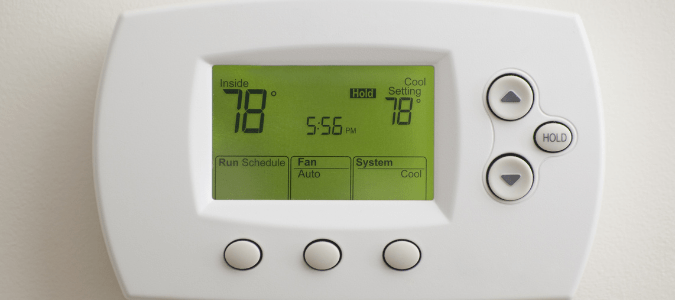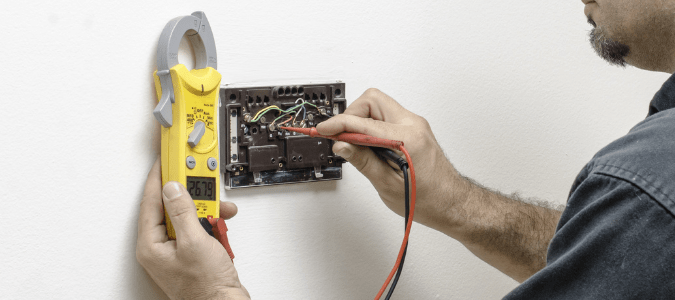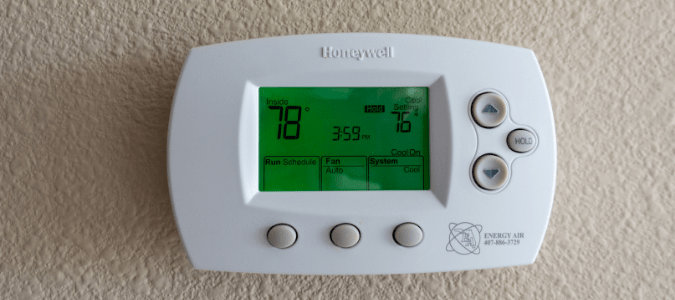The summer sun is beating down or winter’s chill arrives, so you set your thermostat to a comfortable temperature. But, your system doesn’t respond. What do you do next?
You could put on a pair of shorts or a parka, depending on the weather, but that doesn’t solve the problem. The best bet would be to contact a professional who knows exactly what to look for. They know how to get things working properly again. Or, you could take a couple of steps yourself first.
You Set the Thermostat Too High or Too Low
Have you set the thermostat a lot higher or lower than the outside temperature? Forcing the HVAC to “hurry up” and heat or cool your home to your desired temperature only makes the unit work harder. This won’t get you to your comfort zone and it isn’t good for the life of the system either.
There’s Debris Inside the Thermostat
The thermostat also could have dirt on the interior, which affects how the sensors and other crucial components work. Dirt and dust can also affect the life of the thermostat.
Your Thermostat Can’t Keep Up
If you have a large home or you have recently remodeled to add on to your home, it’s possible that your unit can’t keep up. If this is the case, you may need to have an additional HVAC unit installed or get a higher capacity unit.
The Thermostat Is in a Hot or Cold Zone
Another reason you might have hot or cold zones in the home is the placement of your thermostat. If it’s near windows or a door, it won’t give an accurate reading of the actual temperature in your home. Talk to a professional about moving your thermostat in these situations.
Wiring Issues
If you have recently installed a new thermometer or had one installed, the wiring might be the issue. If you aren’t comfortable checking the wiring, contact a pro.
Unfortunately, the issue could be that your thermostat just isn’t working and will need to be replaced. There are two ways that you can test that your thermostat is the issue. However, this job can be complex and is often best left to a licensed professional. A professional can also help with issues, such a blinking red light on your AC unit.
How To Test a Thermostat
If your home isn’t heating or cooling to match the temperature you set, you might need to test your thermostat. First, turn off your HVAC unit. Your system might have an on/off switch directly on the main unit, or you might need to turn off the breaker that corresponds with the system. Testing the thermostat will require working with the wiring. If you are not a handy homeowner, it is best to contact a licensed professional to do that work.
Manually Testing Your Thermostat
If you want to do it yourself, once you have turned off your HVAC, use a flathead screwdriver to pop off the panel so you can see the wires underneath. The thermostat might have terminals that are marked as R (red), W (white), G (green), Y (yellow) and C (common). Or yours might just have red and white or red and green. The easiest way to remember the order is to take a picture with your phone, or make a note.
Unscrew the terminals and remove the wires but don’t let them slip back into the hole in the wall. If your unit has more than two wires, only unhook the red and white wires, as those are the standard wires that correspond to power and heat. Twist the bare ends of the red and white wires together and be sure that no other wires are making contact, either with one another or with the twisted red and white wires.
Once you have done this, go turn on the HVAC again, or flip the breaker back on if that is how your system works. If the blower turns on even though it isn’t connected to the thermostat or, if it is a gas-powered unit, the furnace burner ignites, your thermostat is either wired incorrectly or it is defective.
If this is the case, turn the unit off again and then unhook the red and white wires from one another. A thermostat that has all the wires as described above can go through other tests on the pairings of specific wires. Twist red and yellow together (while the unit is off), then flip the power on again to see if the air conditioning ignites. Once you have tested that, turn the HVAC back off.
Next up is to twist the red and green wires together. Turn the HVAC back on and see if the fan is working. Then, as before, turn off the HVAC and untwist the wires. If the HVAC passed all of these wire tests, then the issue is a faulty thermostat and it will need to be replaced.
Testing Your Thermostat With a Multimeter
If you are not familiar with wiring, you can use a multimeter to test your thermostat without having to mess with any wires or turn off the power. Turn the meter dial to 24 volts AC (it usually says “VAC” or “V” with a sort of squiggly line). Touch a meter probe to the R terminal (where the red wire connects) and the other probe to either the G (green), W (white) or Y (yellow) terminal. Take note of the reading you get. If your thermostat is getting power, your reading should be from 22-26 volts. If you get a 0, your thermostat isn’t getting power and needs repair or replacement.
You might not be comfortable testing the wires as listed above. A licensed HVAC professional can perform these tests for you, determine whether the thermostat is working as it should and make a recommendation on the next steps. If you need a new thermostat, your HVAC expert can replace that, too.
How to Reset Thermostat
Sometimes the best way to get your thermostat working correctly is to perform a reset. A reset restores your system to its original settings and can be necessary to fix a number of problems.
Not all thermostats have the same reset process. If you have the manual, you should find the instructions there. If not, search online for your make and model of thermostat and see if you can find a copy of the manual. Regardless of where you find the process, you should know that different types of thermostats have specific steps that you need to take.
For a programmable thermostat, you must first turn it off. Find the battery location and remove the batteries. Sometimes the battery door is in the back of the unit and you will have to remove it from the wall. Once removed, place the batteries back in backward, so negative aligns with positive. Leave them like that for five seconds. Then take them out and put them back in the correct way. If the display turns on, the thermostat is reset and you can try your HVAC system to see if it is running more efficiently.
If you have a low-voltage electronic thermostat, you likely don’t have a digital display. First, take off the thermostat cover, then clean the components inside with a soft brush. Set the thermostat to the lowest cooling level, then clean the component again with the brush. Turn the thermostat to its highest heating level and clean the coil again. Once you have performed these steps, reset the thermostat to your preferred temperature.
Mechanical thermostats need to be turned off and on manually and do not have a battery. To reset this type, take off the cover and make sure everything is secured. Then turn the thermostat off. Turn off the thermostat at the power source. After 30 seconds, turn the breaker back on and then turn on your thermostat. It should then reset.
The easiest kind of thermostat to reset is a non-programmable digital variety. For this type, remove the unit face and press the reset button for five seconds. You can also take out the batteries for five seconds. Either way, once you have done one of these tasks, the thermostat will reset right away.
If you aren’t sure which type of thermostat you have or you would rather not tackle the job yourself, give a licensed HVAC professional a call. They can inspect your thermostat and reset it according to the proper process. If the thermostat still isn’t working, you can be sure your HVAC pro will know how to fix it or replace it and get your home to the perfect temperature again. They can also calibrate your thermostat if needed.
ABC Can Repair or Replace Your Thermostat
Here in Texas, your home can quickly get unbearably warm or cold. Instead of trying to figure out this problem on your own, contact ABC Home & Commercial Services. Our professionals can efficiently diagnose your HVAC issue, and get to work on making repairs. We even offer 24/7 emergency AC repairs for those issues that just can’t wait.