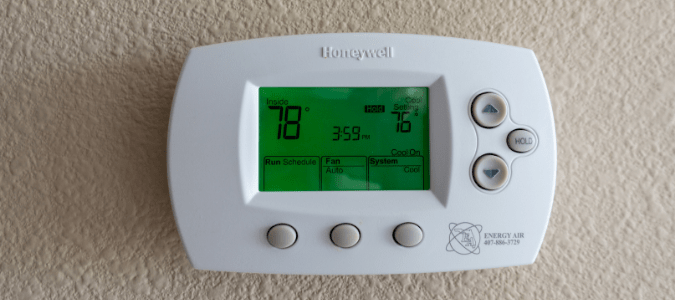Air conditioners have one job—to give you cool air so you can stay comfortable. While that may sound straightforward, there’s a complex system inside each unit, and various things can go wrong. Sometimes, the thermostat can act up, too.
A thermostat flashing “cool on” is a typical problem homeowners face. Here’s an in-depth guide to help you troubleshoot your AC and thermostat issues. But remember that the best solution is to call an AC professional who can do the job effectively.
What To Do When Your Thermostat Is Flashing “Cool On”
Why is your thermostat flashing “cool on”? This operation mode means your AC is starting to do its job. It’s a safety delaying measure that lets the AC system prepare. It also protects the compressor and prevents the unit from short cycling.
The flashing is usually nothing to worry about unless it keeps going after several minutes. If that’s the case, there might be something wrong with the thermostat or the AC unit. The thermostat battery might be low or damaged, or the AC’s air filter might be clogged. There could also be technical issues with the thermostat or the AC unit.
Here are ways to troubleshoot the issue.
Correct Your Thermostat’s Settings
If your thermostat has been flashing “cool on” for several minutes and no cool air is coming out, check your thermostat’s settings. A recent power outage could have triggered the thermostat’s “set-up mode,” explaining the blinking message. If it is in set-up mode, change it back to the correct setting. You can go through the thermostat’s manual if you need guidance.
You should also check if the thermostat’s clock setting is accurate and correct it if it is not. Fixing the thermostat’s settings can resolve many issues, including the flashing “cool on” message.
Replace Your Thermostat’s Battery
Your thermostat can’t function properly if its batteries are dying. A thermostat with low batteries might have trouble commanding the AC to turn on and off. The AC unit might also not respond to changes you make to the thermostat’s settings. In addition, low batteries can trigger the flashing “cool on” message. Most thermostats will notify you if their batteries are starting to run out. Replace them as soon as you see this warning.
Shift to the Lowest Temperature Setting on Your Thermostat
If batteries aren’t the problem, try putting the thermostat in the lowest temperature setting. That way, you can see if the thermostat works and if the AC responds to it. Ensure the thermostat is in “cool mode” and the air vent is in “auto mode.” After lowering the temperature, wait 45 minutes to an hour and check if the room is significantly colder. If it is, it could mean that your thermostat takes longer to switch off the “cool on” message.
Check the AC’s Indoor and Outdoor Power Supply
Check whether your AC’s indoor and outdoor units have power supplies if the issue persists. AC systems are high-wattage, and the indoor and outdoor components can trip the circuit breaker. Blown-out fuses are a confirmation of this. You should also check if the door to the AC is closed. Leaving it open will automatically cut off the power to the system. In addition, pay attention to unusual noises like clicking or humming. Those are possible signs of a system issue.
Replace the Air Filter
Dirt and debris can clog air filters over time. And when that happens, it can lead to various problems with your AC. It can restrict airflow and hamper the entire cooling process. That will explain why your thermostat says “cool on,” but you don’t feel any cold air in your home. To keep your AC running efficiently, it’s important to know how often to change the air filter. Make it a practice to replace the air filter every three months. You may need to change it more often if you have pets at home.
Clean the Evaporator and Condenser Coils
Like the air filter, the evaporator and condenser coils become dirty with time. That will prevent them from absorbing and dissipating heat, disrupting the entire system. That is why homeowners should check the AC coils regularly and clean them if necessary. It is also helpful to keep the area around the outdoor unit dirt-free.
Reset Your Thermostat
If none of the other solutions work, the last thing you can do is reset your thermostat. However, note that this will wipe out all previous settings, so write them down before you do so. The resetting instructions will differ per model, so check your thermostat’s manual.
You don’t have to panic if you can’t get to the bottom of the problem. You can always contact an AC technician to take care of the issue. With the help of a professional, you can have your AC and thermostat working smoothly and efficiently again.
When to Replace Home Thermostat
There are various ways to troubleshoot a malfunctioning thermostat. But sometimes, the best thing to do is to get a new one. Most thermostats have a life span of around ten years. If yours is around that age, it might be time to replace it. It will save you money in the long run.
Here are some signs it is time to replace your thermostat.
Your AC Keeps Turning On and Off
The thermostat might be to blame if your AC is always turning on and off. It is the thermostat’s job to communicate to the AC system the current temperature in the room and what temperature it needs to achieve. But if the thermostat is malfunctioning, it can’t trigger the AC system to turn on and off at the correct times.
You Have Higher Electricity Bills
Thermostats have sensors that read the temperature in your home. It will then send that information to the AC system. But if the thermostat is malfunctioning, it might not have accurate readings, or it can’t communicate well with the AC. That can cause the AC to work more than necessary, explaining the spike in your electricity bills.
Your Thermostat Gives Inaccurate Readings
The thermostat tells the AC when to start and stop to achieve the desired temperature. But if the thermostat is malfunctioning, it might not be able to read the temperature in the room correctly. And that means the AC won’t know when it should turn on or off. If the room temperature doesn’t match the thermostat setting and you suspect your thermostat is giving inaccurate readings, you can confirm with an indoor thermometer. If the measurements are way off, it is time to replace your thermostat.
Your Thermostat Is Unresponsive
If your thermostat doesn’t respond to changes you make to its settings, it is time to let it go. A working thermostat should respond instantly to any changes you make, signaling the AC to make the necessary adjustments.
The Temperature Keeps Changing
If your AC can’t make up its mind and is constantly changing temperature, the thermostat might be the culprit. It could be malfunctioning and switching up the temperature settings. Or it could be having trouble sending the correct signals to the AC system.
Your AC Is Short Cycling
It can be frustrating when you have just turned the AC on, but it switches off after a few seconds. The thermostat might be causing this short cycling issue, preventing the AC from completing the cooling cycle. It is time to replace the thermostat because short cycling makes the AC work harder than necessary and shortens its lifespan.
If you are replacing your thermostat, choose an upgraded model from your current one. Modern digital thermostats are more efficient than older models and can maintain your desired temperature at home. Contact an AC professional to safely install it for you.
The Bottom Line
The thermostat and the AC system should be in perfect condition to work together seamlessly. If you’re having issues with either, don’t hesitate to contact AC professionals. They will come to your home as soon as possible, assess the situation and provide the best solution. They have the proper tools and expertise to restore comfort in your home.
ABC Can Resolve Your Thermostat Problems
Thermostats are complicated and issues can arise for a number of reasons. Instead of trying to diagnose these issues yourself, contact ABC Home & Commercial Services. Our pros will efficiently diagnose and repair the HVAC problem and get to work on fixing it. We even provide preventative AC maintenance so we can catch potential problems early.